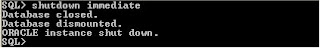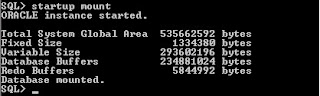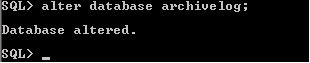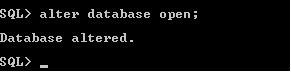Description:
Below error occurs while accessing, Oracle Clinical
Maintain Discrepancy Database for a Study screen.
13761: Current form cannot be executed without current profile context.
Solution:
Lack of "RXC_DMGR" role the above error occurrs. Grant RXC_DMGR role to the user solves the issue.
Step 1: Login as SYS
Step 2: GRANT RXC_DMGR TO OPS$USERNAME;
Thursday, February 25, 2010
Script to Delete Trace Files
Description:
Below script can be used to delete trace files older than 15 days.
Script:
#/usr/bin/sh!
TRACE_TOKEEP=15
TDUMP_DIR=
find $TDUMP_DIR -name "*.trc" -mtime +$TRACE_TOKEEP -exec rm -f {} \;
Below script can be used to delete trace files older than 15 days.
Script:
#/usr/bin/sh!
TRACE_TOKEEP=15
TDUMP_DIR=
find $TDUMP_DIR -name "*.trc" -mtime +$TRACE_TOKEEP -exec rm -f {} \;
Tuesday, February 23, 2010
ORA-01950: no privileges on tablespace 'USERS'
Description:
User faced ORA-01950: no privileges on tablespace 'USERS' error.
Solution:
I granted below privilege to the user to avoid ORA-1950 Error.
ALTER USER USERNAME QUOTA UNLIMITED ON USERS;
User faced ORA-01950: no privileges on tablespace 'USERS' error.
Solution:
I granted below privilege to the user to avoid ORA-1950 Error.
ALTER USER USERNAME QUOTA UNLIMITED ON USERS;
Friday, February 19, 2010
How to change Archive Log Destination
Description:
I used below steps to change Archivelog destination for Oracle 10g.
Step 1: Login to Database as SYSDBA

Step 2: Check the Archive Destination using archive log list command.

Step 3: Set the value of db_recovery_file_dest Parameter.

Step 4: Set the value for db_recovery_file_dest_size Parameter
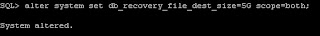
Step 5: Check the new location for Archivelog destination

Step 6: Use the below command to generate Archivelog.
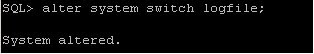
Step 7: Use the below command to check Archive Destination and log sequence.
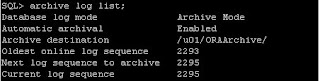
I used below steps to change Archivelog destination for Oracle 10g.
Step 1: Login to Database as SYSDBA

Step 2: Check the Archive Destination using archive log list command.

Step 3: Set the value of db_recovery_file_dest Parameter.

Step 4: Set the value for db_recovery_file_dest_size Parameter
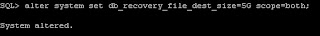
Step 5: Check the new location for Archivelog destination

Step 6: Use the below command to generate Archivelog.
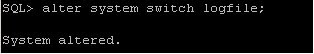
Step 7: Use the below command to check Archive Destination and log sequence.
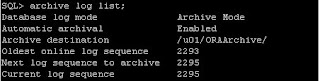
Tuesday, February 16, 2010
Change Database from NoArchivelog to Archivelog Mode
Monday, February 15, 2010
Script to Rebuild Indexes
Description:
Shell Script to Rebuild the Indexes
#### Script Starts Here ####
#!/bin/sh
. .profile
# Print Start Time
startTime=`date`
echo
echo "Starting Time $startTime"
rebuild1=/tmp/rebuild.tmp
sqlplus -s system/manager << ! > $rebuild1
set pagesize 0
set feedback off
SELECT 'ALTER INDEX '||owner||'.'||index_name||' REBUILD TABLESPACE '||tablespace_name||' ONLINE;'
FROM DBA_INDEXES
where owner not in ('SYSTEM','SYS');
!
sqlplus -s system/manager << !
set feedback off
set pagesize 0
set echo on
set time on
set timing on
@$rebuild1
exit
!
# Print End Time
endTime=`date`
echo
echo "Rebuild Schema Successfully Completed"
echo "Ending Time $endTime"
#### Script Ends Here ####
Shell Script to Rebuild the Indexes
#### Script Starts Here ####
#!/bin/sh
. .profile
# Print Start Time
startTime=`date`
echo
echo "Starting Time $startTime"
rebuild1=/tmp/rebuild.tmp
sqlplus -s system/manager << ! > $rebuild1
set pagesize 0
set feedback off
SELECT 'ALTER INDEX '||owner||'.'||index_name||' REBUILD TABLESPACE '||tablespace_name||' ONLINE;'
FROM DBA_INDEXES
where owner not in ('SYSTEM','SYS');
!
sqlplus -s system/manager << !
set feedback off
set pagesize 0
set echo on
set time on
set timing on
@$rebuild1
exit
!
# Print End Time
endTime=`date`
echo
echo "Rebuild Schema Successfully Completed"
echo "Ending Time $endTime"
#### Script Ends Here ####
Subscribe to:
Comments (Atom)