Log on to Discoverer Desktop
Go to Tools -> Options as shown in the figure below (Image1)
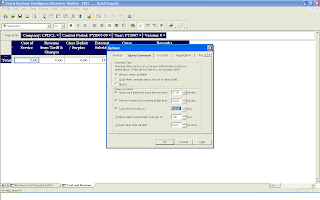
A dialog box is opened and then go to “Query Governor” tab
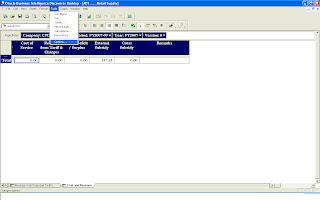
Then change the value to your requirement under “Limit retrieved data to”
Now the user will be able to retrieve all records without any error.
No comments:
Post a Comment